NetSuite, being a Cloud platform, delivers regularly scheduled updates to its entire customer base twice a year, constantly improving its solution by adding new capabilities or upgrading existing features. NetSuite first release of the year is here. The 2023.1 enhancements and changes are not available to customers until they are upgrade to NetSuite 2023.1. Herein, our team of NetSuite experts has compiled the new important enhancements in the NetSuite 2023.1 Release.
NetSuite: Accounting
NetSuite Release 2023.1 includes the following enhancements to accounting features:
The Period Close Checklist now contains two new tasks:
- Recognize Revenue – This task enables you to create revenue recognition journal entries.
- Reclassify Revenue – This task enables you to create revenue reclassification journal entries.
You can mark both tasks as complete if you do not want to run these processes.
Accounts receivable and accounts payable must be locked before recognising and reclassifying revenue when using the Period Close Checklist. When accounts receivable and accounts payable are locked, the revenue recognition and revenue reclassification journal entries are posted to the same period you are closing. To see the revenue recognition and revenue reclassification tasks in your Period Close Checklist, you must enable the Advanced Revenue Management (Essentials) feature. Go to Setup > Accounting > Manage G/L > Manage Accounting Periods to see the Period Close Checklist.
Other Accounting Features Enhancements:
- Country-Specific Address Forms Enhancements
- Enhancements to Carve In/Carve Out Adjustment Journal Entries
- Expense Commitments and Budget Validation Enhancements
- Brazil Localization
- Country-Specific Reports Hierarchical View of Accounts
- Indirect Cost Allocation for Grants SuiteApp Available Now
See Previous Release: NetSuite Release 2022.2
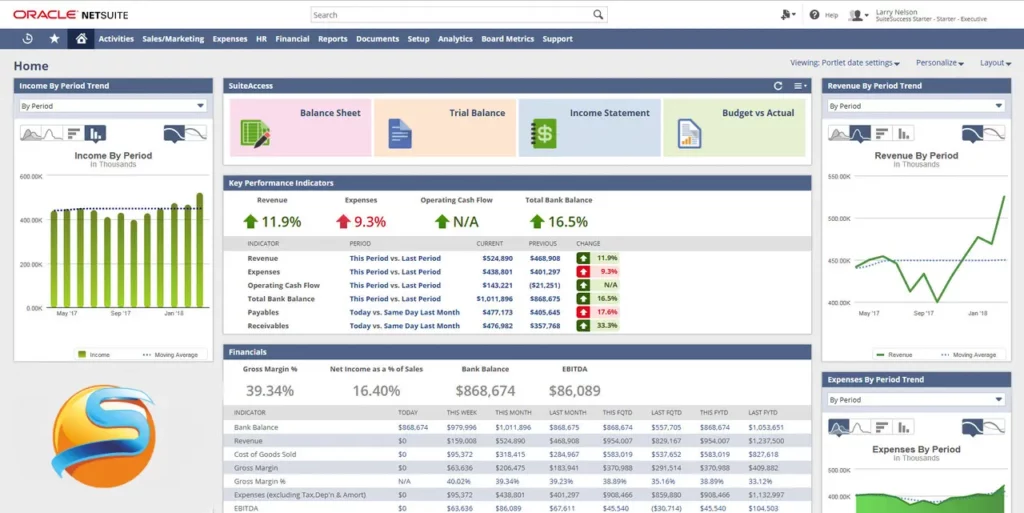
NetSuite: Account Setup and Maintenance
NetSuite Release 2023.1 includes the following enhancements to account setup and maintenance features:
Storage Info tab removed from NetSuite Account Center
Because Total Storage is no longer used as a metric for your Service Tier utilisation, the Storage Info page has been removed from the NetSuite UI. Users with the Administrator or System Administrator roles, on the other hand, can view the File Cabinet storage size or the amount of monthly transaction lines used by the account. Go to Setup > Company > View Billing Information to view these metrics.
Other Account Setup and Maintenance Features Enhancements:
- Personal Information Removal Enhancements for Addresses
- Rescheduling Support for Sandbox Upgrades and Development Account Moves to OCI
- Subscribe to a Specific Data Centre from the NetSuite Status Page
- Scheduled Scripts No Longer Run Automatically in Sandbox After a Refresh
Read Also: Top 10 Data Integration Tools in 2023
NetSuite: SuiteCommerce
New Intelligent Recommendation Types: Buy Again and Alternative Items
Two new intelligent recommendation types are now available in NetSuite SuiteCommerce. These are:
Buy Again – These are specific to each customer and are based on whether the customer purchases items on a regular basis. If a consumer only purchased an item once, suggestions are based on whether the item is purchased on a regular basis by other customers. For example, if other customers buy printer paper every week, the Buy Again recommendation may suggest printer paper to a customer a week after they first purchased it.
Buy Again recommendations are available on sales orders, estimates, and opportunity records, as well as SuiteCommerce websites.
Alternative Items – These are items that are specific to a selected item/item added in the cart and display intelligent recommendations of alternatives to the item based on similarity of item name, description, and category. If an online shopper adds small green shirts to the cart and subsequently discovers there aren’t enough shirts in the stock, the Alternative Items recommendation might recommend large green shirts or small red shirts.
Alternative Product recommendations are available on sales orders, estimates, and opportunity records, as well as SuiteCommerce websites.
NetSuite: Inventory Management
To use NetSuite Inventory Management enhanced features, require that you install the SCM Mobile and Oracle NetSuite WMS SuiteApps. NetSuite Release 2023.1 includes the following Warehouse Management enhancements:
Lot or serial number on labels for printing
You can print labels that show the lot or serial number of an item. NetSuite provides the following new label templates:
- WMS Item Label with Lot or Serial
- WMS Pallet Label with Lot or Serial
Assign it as a new print report type to setup a label for printing. Then, associate the report type with the mobile process from which you print item or pallet labels.
HIBC Formats for Item Bar Code Scanning
For supported inbound and outbound mobile processes, you can now scan the following HIBC bar code formats:
- Code 128
- Data Matrix
When you scan an item bar code in any of these formats, the mobile app displays or stores its data.
Case Study: AMEX Corporate Card Integration with NetSuite
NetSuite: Authentication
NetSuite Release 2023.1 includes the following enhancements to authentication features:
End of Support for New SMS/Voice Call Setup for Two Factor Authentication (2FA)
The 2FA setup by SMS/Voice Call will be discontinued on March 1, 2023. This update will have no effect on existing 2FA configurations. After March 1, 2023, you will only be able to use an authenticator app to set up 2FA in your account. This update has no effect on the ability to generate backup codes. SMS/Voice Call is also unavailable as a secondary option for 2FA.
The discontinuation of SMS/Voice Call support is the first step in the process of transitioning 2FA to a more secure authentication method. SMS/Voice Calls are readily intercepted and penetrated.
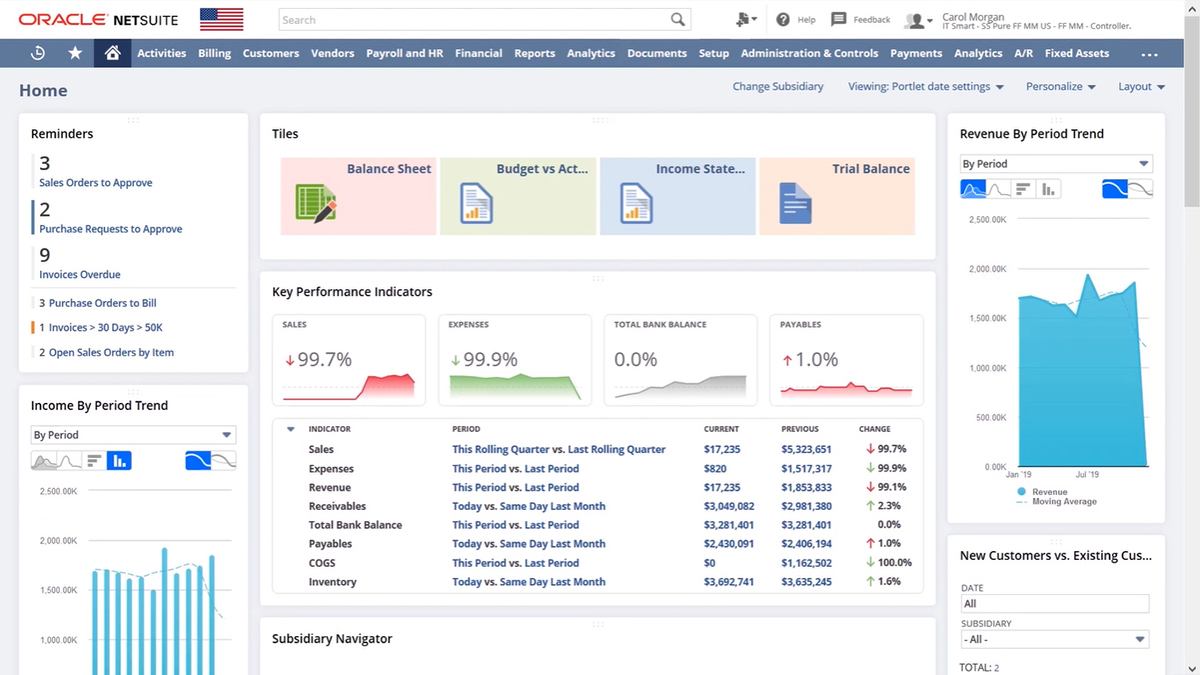
NetSuite: Projects
NetSuite Release 2023.1 includes the following enhancements to Projects features:
You can now define which actions are triggered by the status of your projects when using Charged-Based Billing and Project Revenue Recognition.
- Create Actual Charges During Midnight Run – This box is available when using Charge-Based Billing. Check it to indicate that actual charges should be generated during the midnight run for projects with this status. This item is checked by default for the In Progress project status.
- Create Forecast Charges During Midnight Run – This box is available when using Charge-Based Billing. Check it to indicate that forecast charges for projects with this status should be generated during the midnight run. This item is checked by default for the In Progress project status.
- Completely Billed – This box is available when using Project Revenue Recognition. Check the box to show the Completely Billed button at the top of a project record set to this status. Click this button to begin the project revenue reconciliation process. For the Closed project status, this box is checked by default.
Do you have more questions regarding NetSuite Release 2023.1? Drop your query and unlock the full potential of your business with the help of our NetSuite experts.

This is useful.