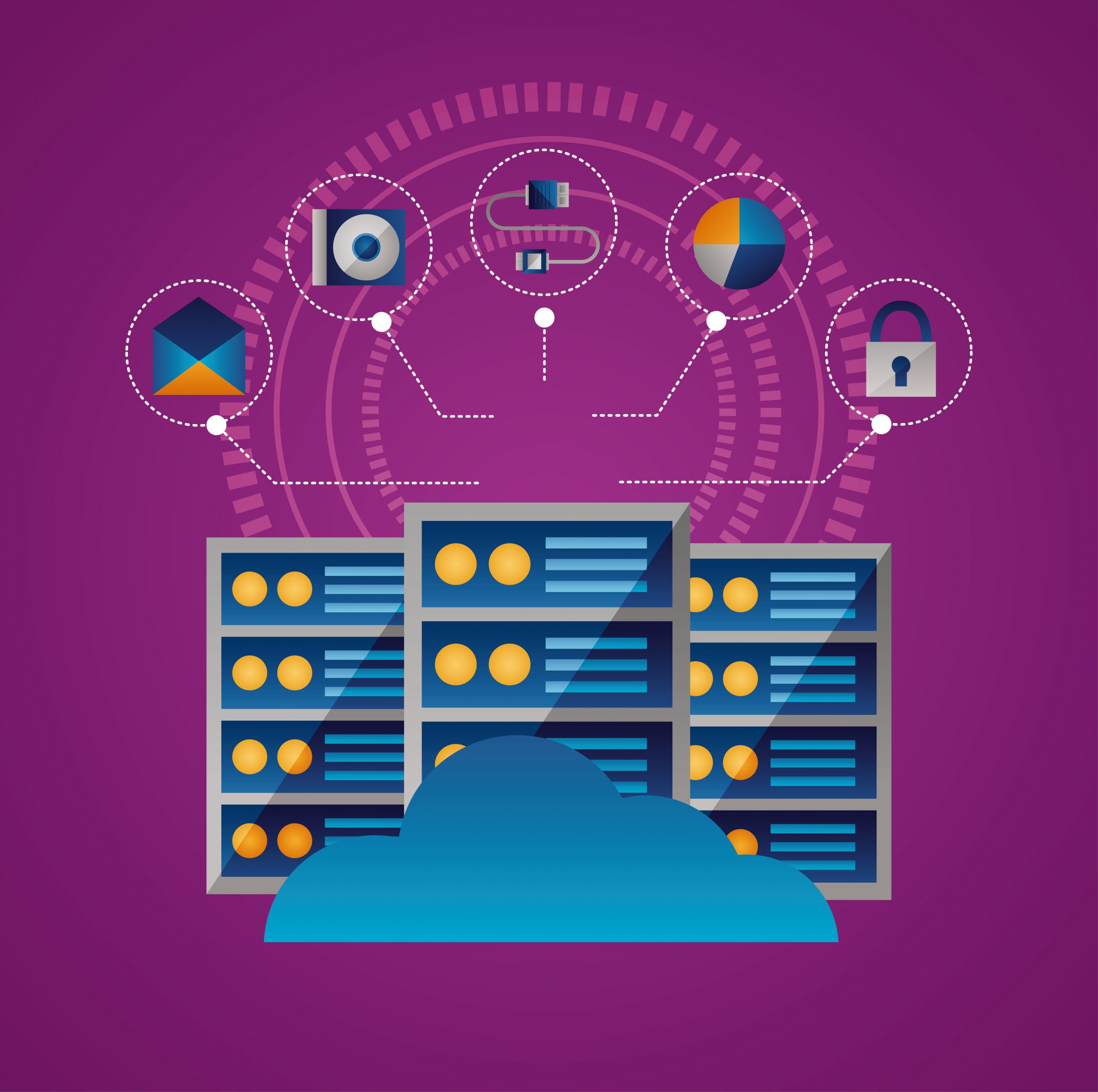Microsoft Dynamics 365 Business Central (MSD365BC) is a complete business management system that connects operations across small and medium-sized organizations. It helps organizations by providing an integrated database, AI-powered insights, and the smooth integration of new technologies such as IoT and machine learning.
By allowing smarter and well-informed data-driven decisions, MSD365BC increases productivity and simplifies everyday business operations. It gives organizations a 360-degree view of both their customers and their business by integrating CRM and ERP software.
The reporting features of Microsoft Dynamics 365 Business Central are frequently ignored or underutilized by many businesses. Reporting & analytics are now essential elements of strategy creation and organizational decision-making. However, many organizations are not aware of Microsoft Dynamics 365 Business Central’s reporting functionalities.
In this blog, we will look at “reporting & analytics,” one of Microsoft Dynamics 365 Business Central’s core functions. It is an essential feature that gives businesses the proficiency to access real-time data, makes it simple for them to understand the most common market trends, removes challenges, and gives customers a more personalized experience.
Reporting & Analytics in Microsoft Dynamics Business Central
Globally, businesses produce an enormous volume of data each year, with estimates projecting it to reach 181 zettabytes by the end of 2025. This data spans financial transactions, sales metrics, operational processes, and beyond. Transforming this raw data into meaningful insights is crucial for key areas such as performance tracking, operational optimization, and strategic decision-making.
To make sense of this vast data and extract relevant insights, businesses need a structured approach to analytics. Using a persona-based model to describe various needs may be helpful when considering analytics in your business. The concept is based on the idea that various jobs within an organization have different data requirements. The higher a role is in the organizational structure; the more aggregated data is required to do their tasks. Because of the extent of data aggregation they require, roles frequently have preferred methods for consuming and analyzing data.
To find out more about how to use Business Central data, you can use the reporting and data analysis capabilities illustrated below:
Using Financial Reports to produce financial statements and KPIs
You can learn more about the financial information kept in your chart of accounts (COA) by using the Financial Reports feature. Financial reports can be created to examine figures in general ledger (G/L) accounts to compare budget and general ledger entries. In business intelligence, dimensions are important. Data that can be added as a parameter to an entry is called a dimension. You can group entries with similar attributes by using dimensions.
Using key performance indicators to meet your business goals
A key performance indicator (KPI) is a measurable figure that demonstrates how well you are achieving your goals. Consider KPIs as the scorecard for your business, a way of assessing whether you are meeting your goals.
By identifying and monitoring KPIs, you can determine whether your business is headed in the right direction or needs to make a change. KPIs are effective tools that, when used correctly, may help you track the financial health of your business, measure progress toward strategic goals, identify issues early, and motivate team members. They also help in coming to appropriate practical adjustments and make smarter decisions more quickly.
Ad-hoc data analysis
You may simply want to check that the numbers add up correctly, quickly confirm or discredit a business theory, or search for anomalies in your financial data. However, you might not have an integrated report to assist in answering your inquiries for ad hoc analysis. To address this, make use of two key features: data analysis in Excel and data analysis on ledger list pages. Almost any list page, including the General Ledger Entries or Customer Ledger Entries pages, can be opened using the data analysis method. Once in analysis mode, you can group, filter, and pivot data as needed.
Reports
In Business Central, a report collects data according to a predetermined set of standards. Reports arrange and display data in an easy-to-read manner that may be used in Excel, printed, or saved as a file. The Aged Accounts Receivable report in Excel is an example of an interactive report that allows you to see the amount owed by the customers and the due dates for payments.
What Reporting and Analytics Tools are Available in Microsoft Dynamics 365 Business Central
Microsoft Dynamics 365 Business Central easily integrates with several advanced tools and technologies for businesses seeking more complex reporting features.
Built-in Power BI apps
Power BI is a business analytics solution from Microsoft that provides business intelligence tools and interactive visualizations. More comprehensive analytical insights and sophisticated data visualization are made possible by integrating D365 BC with Power BI software.
Business Central offers Power BI applications for Projects (7 reports), Manufacturing (11 reports), Finance (14 reports), Sales (11 reports), Purchasing (12 reports), Inventory (11 reports), and Inventory Valuation (3 reports).
Microsoft Excel Integration
Microsoft Excel is a reasonably common tool for data analysis and reporting. Users can create personalized reports and export data through Dynamics 365 Business Central’s integration with Microsoft Excel. Use Microsoft Excel’s formulae, pivot tables, and charts to create comprehensive reports. To automate data changes, utilize Excel’s data refresh tools linked to D365 BC.
Microsoft Copilot in Business Central
Copilot in Dynamics 365 Business Centre improves reporting by streamlining data processing and displaying it in a presentable manner through the use of artificial intelligence capabilities. To help you to make data-driven decisions, it automates repetitive tasks, gives real-time insights, and offers predictive analytics.
Copilot improves all-around business intelligence and operational effectiveness by using natural language processing to streamline complex searches and produce comprehensive reports with ease.
Third-Party Reporting Tools
The reporting capabilities of Dynamics 365 Business Central are further enhanced by a number of third-party solutions in addition to the integrated and advanced reporting tools.
Jet Reports
Jet Reports, a well-known reporting and business intelligence solution, integrates seamlessly with D365 BC. It provides analytics and fast, flexible reporting directly within Microsoft Excel. Principal benefits include:
- Excel-based Reporting: Use well-known tools and features to create reports in Microsoft Excel.
- Real-time Data: For real-time reporting, use D365 BC’s real-time data.
- Pre-made templates: Use pre-made templates for common financial and operational reports.
Zetadocs
Zetadocs offers Dynamics 365 Business Central-specific reporting and document management solutions. By simplifying the document process and integrating it with reports, it enhances reporting capabilities. Principal benefits include:
- Automated Document Capture: In D365 BC, automatically record and save documents related to transactions.
- Custom Reporting: Create reports with links to related documents for in-depth analysis.
SQL Server Reporting Services (SSRS)
SQL Server Reporting Services (SSRS) is a server-based report-generating technology created by Microsoft. It enables users to generate, run, and manage reports for Dynamics 365 Business Central. Principal benefits include:
- Complicated Report Design: Create comprehensive reports with a wide range of formatting options.
- Web-based Access: Deploy reports online for convenient sharing and access.
- Interactive Reports: Incorporate interactive tools like sorting, filtering, and drill-down.
PowerApps and Microsoft Power Platform
Organizations may simply integrate custom apps with Dynamics 365 Business Central by using Microsoft Power Platform, which includes PowerApps. Customized reporting features may be included in these applications. Principal benefits include:
- Custom Apps: Develop applications that manage specific business needs and seamlessly integrate with D365 BC.
- Improved Reporting: Build custom dashboards and reports in PowerApps.
- Automation: Create workflows with Power Automate that produce and deliver reports automatically.
Why Microsoft Dynamics Business Central Reporting & Analytics?
With the use of reporting & analytics tools, you may quickly monitor your KPIs by doing your own general ledger analysis. Real-time dashboards and automatic refresh ensure you are always seeing the most recent data, and you can access business information whenever and wherever you need it. The key benefits of reporting & analytics are listed below:
- Track sales performance over time with ease and use actionable information to target customers with the most long-term growth potential. Analyze inventory, sales, order status, and key performance indicators (KPIs) using multidimensional reports and configurable dashboards.
- Use the built-in intelligence to determine when and what to replenish. With dynamically updated inventory levels, only buy what you need. Make use of sales projections to automatically produce purchase orders and manufacturing schedules. By automatically determining stock levels, lead times, and reorder points, you can maintain the proper quantity of inventory and prevent lost sales and shortages.
- Use real-time data on available resources to manage budgets and track progress. Using timesheets and sophisticated job costing and reporting tools, create, manage, and monitor customer projects. Create, modify, and monitor budgets to guarantee project profitability.
- Microsoft Dynamics Business Central gives you an in-depth view of your organization. To provide an accurate image of your company it centralizes data from operations, sales, finance, and service. Additionally, decisions have a greater impact on the bottom line when you have access to more precise information.
- One of the distinct advantages of Microsoft Dynamics Business Central is the mobile experience. ERP solutions on mobile devices frequently lack the same extensive functionality. On the other hand, Business Central fully supports all mobile experiences.
Final Words
Whether you are switching to a new ERP system or simply migrating your old Microsoft Dynamics software to the cloud, there is a quick, simple, and cost-effective approach to fix reporting gaps in Microsoft Business Central. You need a reporting system made specifically for Microsoft D365 BC.
From integrated reports and Power BI connectivity to more sophisticated options like Jet Reports and Jet Analytics, Business Central provides a wide range of reporting tools and options. Effective use of these tools, however, requires knowledge of their capabilities and how to modify them to suit specific business requirements.
Streams Solutions can help with that because we have years of expertise and extensive knowledge in ERP and CRM for delivering reliable solutions, including Microsoft Business Central reporting & analytics. We walk you through the entire process of managing your reporting requirements and turning raw data into insights that can be put to use based on the requirements of your organization.