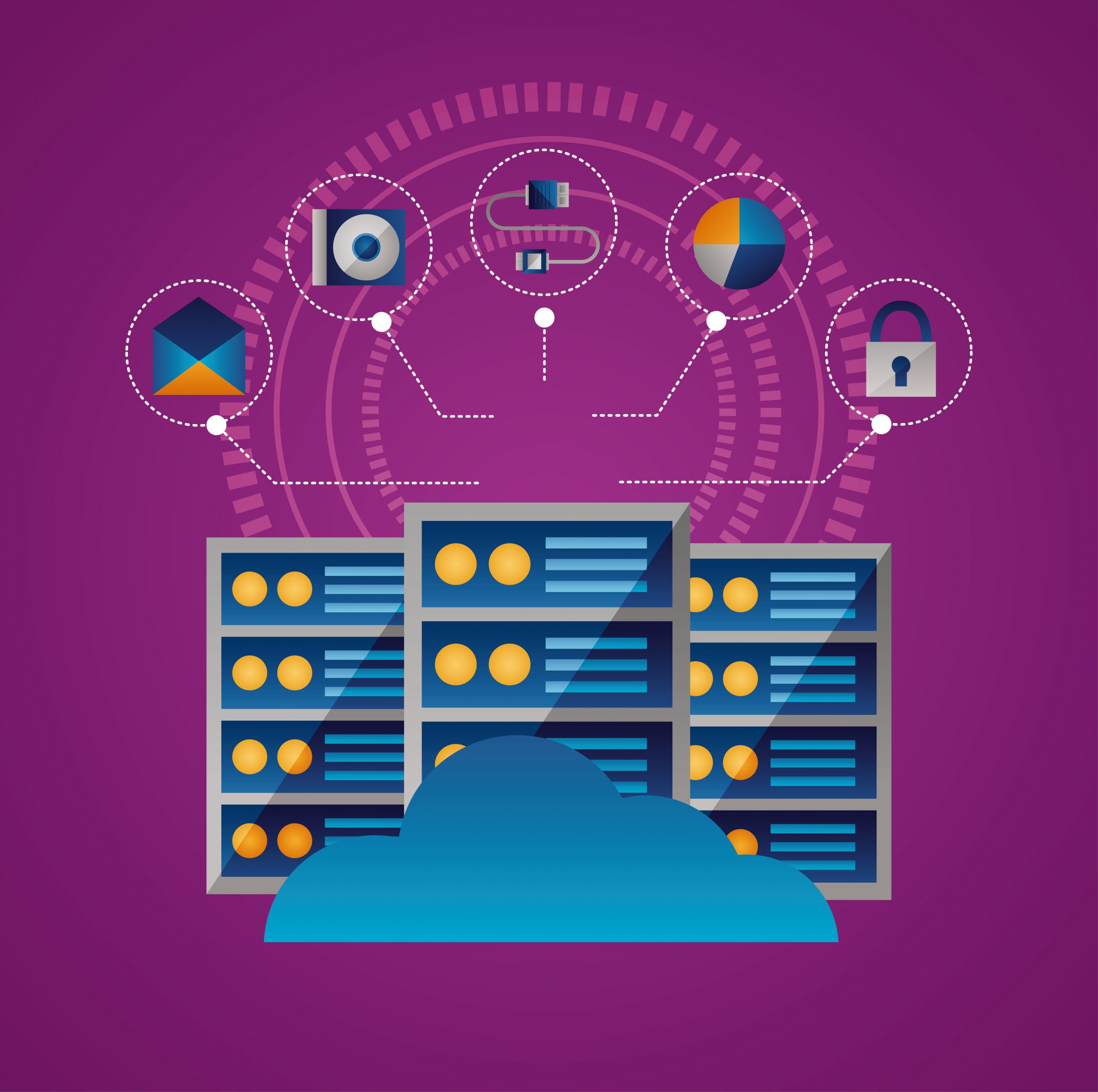There are environments where API-first architectures work beautifully. But then there are the systems that still run production. The ones with local databases, restricted access layers, audit-driven logging mandates, and integrations that cannot break simply because an endpoint is unreachable for thirty seconds. If you’re managing financial transactions and inventory sync with NetSuite, and working with systems that don’t support APIs, a NetSuite SFTP Integration is likely your best option — or one you should seriously consider.
This is not about retrofitting old-school methods into a modern stack. It is about designing around control, stability, and auditability in a way that API calls do not always support. When every invoice must be traceable, every quantity adjustment must match a physical receipt, and every failed transaction must leave a footprint, SFTP becomes more than just a file-drop solution. It becomes a deterministic integration backbone.
Let us learn more about NetSuite SFTP Integration:
Why SFTP Still Works in Modern NetSuite Integrations?
There is a reason some of the most compliance-sensitive integrations still rely on file-based transfer. When your inventory and finance systems are decoupled by physical networks, or when your local tools cannot safely expose API endpoints, SFTP provides a path that is both secure and predictable.
- You gain clear checkpoints: files are dropped, picked, validated, and logged.
- You control processing. Nothing runs until you say it does.
- You build resilience into failure. A file that does not process can be retried, inspected, or replaced without cascading API failures.
- You get native archiving and auditability: file structures do not vanish into HTTP responses.
SFTP is not elegant for real-time sync. But for nightly inventory batches, bulk financial reconciliations, or import-intensive workflows, it is a foundation you can design rules around, not exceptions.
Laying Out the File Format and Processing Logic
The success of SFTP-based integration hinges on a detail that is often rushed: the file structure. NetSuite cannot validate intent, only input. That means every row, every column, every delimiter must mean something unambiguous, not just to a script, but to a system you will be supporting years later.
For inventory data:
- Inventory Adjustments require: item ID, location, quantity adjusted, reason code, adjustment type, timestamp.
- Item Receipts must include: PO reference, vendor ID, item SKUs, receipt quantities, landed cost elements, received date.
- Transfers involve: source location, destination location, item codes, transfer quantity, transfer reference, shipment tracking code.
For financial data:
- Vendor Bills must carry: invoice number, PO match, tax type, payment term, NetSuite account mapping.
- Invoices need: customer ID, itemized product lines, quantity shipped, currency, and applicable discount codes.
- Journal Entries expect: debit account, credit account, amount, currency, transaction date, memo, and a source system reference.
The key is to standardize the file layout early. This avoids rebuilding your import logic every quarter and helps the downstream team design validations that actually catch problems before they reach NetSuite.
Establishing SFTP Security for Business-Critical Data Flows
SFTP should never be treated as a basic FTP folder with a password. These are not casual transfers. This is production finance and inventory data. You must lock it down with real-world enforcement mechanisms, not assumptions.
- Deploy SSH key authentication and disable password logins.
- Whitelist IP addresses to restrict access to trusted systems only.
- Enable server-side logging for every upload, rename, and delete operation.
- Use file-level encryption at rest, especially when integrating with regulated entities or financial audit trails.
- Implement retention rules that clean up processed files while archiving them elsewhere for traceability.
Your integration logic must also fail loudly and visibly when these security policies are not met. Because recovery is not just about getting the next job to run. It is about knowing exactly what went wrong, when, and why.
How Processing Should Work: Beyond Just Moving Files
When an inventory file lands in the SFTP directory, the work has just begun. That file must now pass through a staged, traceable processing pipeline that includes:
- Structural validation: to confirm headers, data types, and row integrity.
- Business rule validation: such as non-negative quantities, valid SKUs, and active location codes.
- Deduplication: to prevent accidental reprocessing of previously synced transactions.
- Transformation: to align external values with NetSuite record IDs or naming conventions.
- Logging: to write exactly which records passed, which failed, and what needs manual inspection.
This should not live in one script. It needs a processing architecture, whether using Boomi, MuleSoft, or a custom ETL framework that can handle failures, retries, and reprocessing with clarity.
Mapping NetSuite Objects to SFTP Payloads: Building for Compatibility, Not Just Success
It is easy to make a file upload work once. The real challenge is to make it reliable when it matters: quarter-end reporting, inventory close, audit season. This begins with mapping your external system data to the exact NetSuite objects and fields it expects, not the fields you wish it had.
For inventory-related transactions, your data must align with:
- Inventory Adjustments (record type inventoryadjustment)
Each adjustment line must point to an active item record, a valid location, and reference the correct account. These fields are not optional, even when upstream systems skip them. - Item Receipts (record type itemreceipt)
If tied to a Purchase Order, your receipt must match line by line. Quantities, items, and locations cannot drift, or NetSuite will reject the record. - Transfer Orders and Fulfillments
These span multiple records. The transfer creation, approval, and fulfillment must align with NetSuite’s state model. Dropping a transfer receipt without its corresponding issue step results in half-baked data.
For financial records, the mapping gets even more rigid:
- Vendor Bills and Customer Invoices: Currency mismatches, missing subsidiary associations, or invalid item codes will block the record immediately.: Journal Entries
- GL accounts must be active. Debits and credits must balance. Posting periods must be open. None of these validations can be left to chance or fixed in the UI after the upload.
Your import script must take NetSuite’s internal rules seriously. Otherwise, you are not automating; you are delaying failure.
How to Handle Failed Records with Intelligence and Traceability?
Failures are not optional. They will happen, especially when upstream data changes. What matters is what your integration does when something breaks.
You need a mechanism that:
- Logs the exact error returned by NetSuite, with a timestamp, the file name, and the record line number.
- Stores the rejected payload in a safe place, either in a retry queue or a database table, so it can be resubmitted once corrected.
- Links every failure back to a unique record ID or reference number from the source system.
- Sends alerts with meaningful messages, not just “Upload Failed.”
The value here is not just operational. It is strategic. You get audit readiness. You get less finger-pointing. And you reduce the cycle time from failure to resolution.
Tying Inventory Events to Financial Accuracy: The Sync That Matters
You cannot treat inventory and finance as separate systems when they are supposed to balance each other out. An item received in your warehouse should trigger an inventory receipt in NetSuite and set the stage for the vendor bill. If those events do not match in quantity, item ID, or timing, your books go out of sync.
That is why your SFTP integration must do more than deliver files. It must coordinate events. For example:
- When an item receipt is uploaded, a financial posting must follow.
- If an inventory adjustment is processed, the integration should log the accounting impact, what account, what subsidiary, what classification.
- Transfer orders should not just move items. They must also flag cost implications, shipping charges, or landed cost updates.
If your file structure or transformation layer is not tracking these linkages, then you are flying blind.
Scaling SFTP Integration Across Subsidiaries and Warehouses
The complexity grows fast when your organization operates across legal entities, warehouses, or business units. SFTP alone cannot handle that. The integration logic must become multi-tenant, which means:
- Each file carries metadata indicating the subsidiary, warehouse, and business unit.
- Each NetSuite record created includes the correct subsidiary assignment, tax region, and currency.
- File drops are organized by region or unit, to prevent accidental processing in the wrong context.
- Schedule logic adapts to regional cutoffs or business hours, not just a global cron job.
This kind of scaling is not just about volume. It is about context. Without context, your records may post correctly but report incorrectly. And that is harder to fix.
Anti-Patterns to Avoid in SFTP-Based NetSuite Integrations
Every organization makes the same five mistakes when trying to bolt on SFTP automation without a full design plan.
- Using inconsistent file formats across departments: This breaks every import script and leads to endless one-off fixes.
- Failing to validate files before import: Garbage in still means garbage out. NetSuite will not correct your structure.
- Dropping files into a shared folder with no access control: One accidental overwrite and your integration is done.
- Retrying the same failed file without isolating the error: That leads to duplicate postings or account imbalances.
- Treating success as “file uploaded” rather than “record created in NetSuite”: The upload is not the goal. The record sync is.
Build your system to avoid these, and you will already be ahead of the curve.
Closing Note
SFTP-based integration is not a workaround. It is a legitimate, enterprise-ready architecture when built correctly. It handles volume, security, and auditability better than most real-time APIs can in regulated or hybrid environments.
At Streams Solutions, we do not just build integrations. We design operational resilience into them. That means automation with logging. Validation with clarity. And error handling that respects your finance and inventory teams’ time.
If your organization is planning to integrate on-premise systems with NetSuite and SFTP is the only door open, or the most dependable one, then speak with our team. We build SFTP not as a compromise, but as a foundation for data, financial, and inventory certainty.