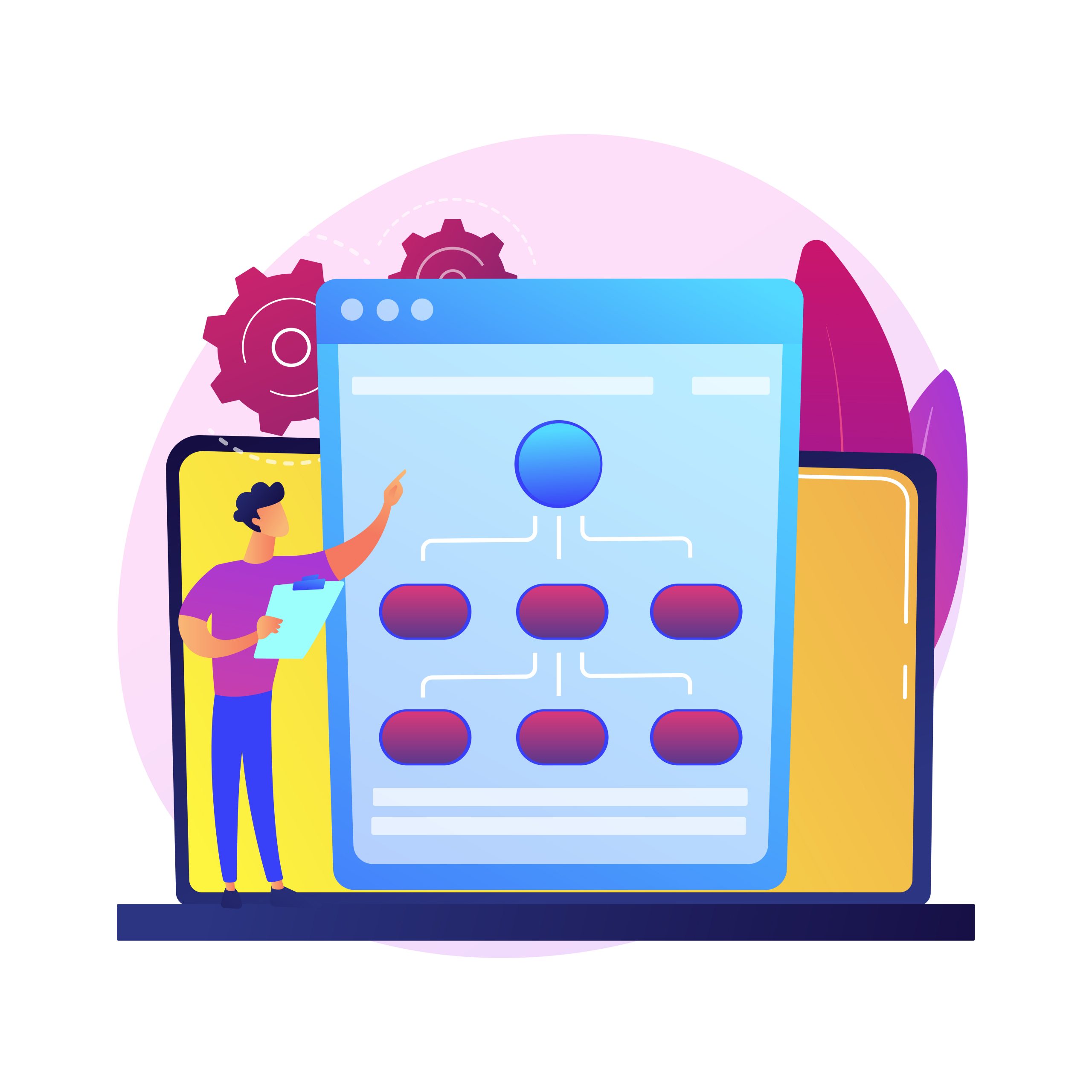Milestone-based billing is not simply a contractual convenience. It is the financial nervous system for projects that span months, involve layered deliverables, and require cash flow synchronization between teams, vendors, and clients. Yet, in many organizations, billing against milestones remains stuck in semi-manual workflows, characterized by spreadsheets, disconnected approvals, and PDF-based invoicing. This is where automation shifts from being primarily about digitization to being more about orchestration. When implemented correctly, Automate Milestone Billing not only processes faster, but also streamlines the process. It adds transparency, prevents revenue leakage, and connects project realities to financial performance in real time.
Understanding the Fundamentals of Automate Milestone Billing
To automate effectively, it is essential to begin with the operational DNA of the billing structure.
What Defines a Milestone in a Project Billing Context?
A milestone is not just a date or a percentage in a contract. It is a verified unit of project progress that triggers a financial event. These are often deliverable-based (e.g., “foundation poured”, “UAT sign-off”, “compliance audit complete”) and must be:
- Measurable
- Time-bound
- Tied to a predefined invoice value or percentage
- Validated by internal or external signatories
Without standardization in milestone structure, automation becomes patchwork. The first step in readiness is to define what qualifies as a billable milestone across project types.
Key Inputs That Feed an Automate Milestone Billing System
Automation works only as well as the data it receives. For milestone billing, your source systems must feed the following:
- Approved project plans with milestone definitions
- Completion evidence (inspection reports, signed certificates, system logs)
- Financial mapping (milestone to invoice value)
- Dependencies and preconditions
- Stakeholder approvals and workflows
This often means integration with the project management tool, the ERP system, and the document management environment. If your organization does not yet have this digital spine, automation will have to fill the gaps carefully.
Common Workflow Blocks in Manual Billing Systems
Before automation, here is what typically goes wrong:
- Delays in milestone verification due to manual approvals
- Disputes arising from unclear milestone definitions
- Billing teams not informed when a milestone is reached
- Multiple versions of the same milestone data floating in email chains
- Backlogs at month-end because finance and project teams do not sync
Automation needs to be designed not to replace people, but to prevent these blockages from derailing revenue cycles.
Approval Logic and Stakeholder Roles in Automated Systems
An automated billing system must do more than generate invoices. It must map real stakeholder responsibilities. That includes:
- Multi-layer approval chains (engineering, QA, finance, client)
- Auto-advancement based on rules (e.g., if no rejection in 48 hours, move to next stage)
- Version logs and comment histories
- Role-based visibility and edit access
No two milestone workflows are the same, and therefore the automation must be designed with configurability rather than rigidity.
NetSuite: Automating Milestone-Based Billing: Strategic Foundations for Real Project Environments
Milestone-wise billing is not just an operational mechanism. It is a financial spine. Especially for project-based organizations that manage phased deliveries, progress-linked contracts, and staggered cash flows. Yet, in most cases, billing is either handled manually through spreadsheets or trapped inside siloed approval loops. What begins as a simple contract clause ends up becoming a source of revenue leakage, delivery ambiguity, and audit pain. NetSuite, when configured correctly, can do more than automate invoices. It can create a fully traceable and role-aware billing engine that connects project progress to financial outcomes. Not in theory, but in actual system logic.
Here are ten functional layers where NetSuite can be used to ground automation for milestone-wise billing, without leaving behind the messiness and variability of real-world projects.
1. Define Billable Milestones with Precision Using NetSuite Project Templates
Start by standardizing what qualifies as a milestone. In NetSuite, use project templates to define event-based, percentage-based, or deliverable-driven milestones. Embed invoice value, target date, and linked documents. Without structure at this level, automation will always remain reactive.
2. Connect Milestones to Project Tasks and Revenue Recognition Rules
Each milestone must map back to project task completion and tie into revenue recognition. NetSuite Advanced Revenue Management allows rule-based alignment of revenue with delivery progress. This avoids manual deferrals and keeps accounting compliant.
3. Use Custom Fields to Track Milestone Approval States
Milestone billing requires layered approvals. Introduce custom fields on project records to reflect approval state, submission date, and signed document status. These fields drive the workflow engine and ensure billing does not get triggered prematurely.
4. Automate Document Uploads and Sign-Off Validation via NetSuite File Cabinet
Every milestone typically demands proof. Use the NetSuite File Cabinet or SuiteApprovals to attach inspection certificates, MoM files, QA checklists, or client approvals directly to the milestone task. This gives the billing workflow traceability.
5. Drive Invoice Generation Through Workflow Triggers
NetSuite Workflows can be configured to trigger invoice generation once predefined milestone conditions are met. This includes matching task completion status, verifying approval custom fields, and validating attached documents. The invoice is then auto-populated with predefined billing items and values.
6. Use SuiteScript to Handle Exception Logic and Partial Milestone Billing
Real projects are not always binary. Sometimes 70 percent of the milestone is done. Use SuiteScript to create logic for partial milestone billing based on progress percentages or documented exceptions. This ensures no revenue is delayed because of rigid thresholds.
7. Set Up Alerts for Billing Readiness Using Saved Searches and Scheduled Emails
Saved Searches can be configured to list all milestones ready for billing, pending approvals, or overdue submission. These can trigger scheduled emails to finance, project managers, or client teams — bringing visibility before someone starts chasing via phone.
8. Link Billing Schedules to Contractual Payment Terms in Customer Records
Use NetSuite’s billing schedule records to align milestone billing with contractual payment terms. This ensures that invoice generation does not drift from agreed timelines and that dunning cycles start automatically for overdue payments.
9. Enable Role-Based Access to Billing Fields and Approval Logs
NetSuite’s role permissions can ensure that only designated users can update billing fields, upload sign-off documents, or trigger invoices. This prevents unauthorized edits and locks the approval audit trail for internal or external review.
10. Feed Billing Data into Project P&L Reports and Revenue Dashboards
Milestone billing data, when structured correctly, feeds directly into NetSuite’s reporting layer. Project profitability, pending invoice value, revenue earned vs. booked, all of it becomes visible, usable, and actionable by both finance and delivery leaders.
If your billing process still depends on someone remembering that a milestone is complete or digging through shared drives for sign-off files, then the risk is not technical, it is financial. Automation with NetSuite is not just about pushing buttons faster. It is about bringing precision, accountability, and velocity into how you bill, how you earn, and how you sustain margins. More than just tools, these configurations become your control layer.
How to Scale Milestone Billing Automation Across Projects and Teams?
Once the basic plumbing is in place, the focus must shift to scale, resilience, and actionable insight.
Building Functional Depth in Billing Automation Workflows
A billing engine that simply replaces Excel is not an automation system. The depth comes from how it handles exceptions, tracks metrics, and adapts to project volatility.
Handling Billing Exceptions and Change Requests
No project goes exactly as planned. Therefore, the billing system must be capable of:
- Supporting partial billing against milestone progress
- Accepting change request inputs and triggering revised invoice logic
- Pausing or holding invoices until supporting documentation is uploaded
- Recalculating downstream milestone values if a contract amendment changes earlier ones
These are not “edge cases.” In complex projects, they are the norm. Any system that cannot handle this is simply not ready.
Real-Time Revenue Visibility and Project Billing Health Dashboards
Automation enables a higher-order benefit — financial visibility. With the right metrics in place, users can track:
- Which milestones are stuck and why
- Which clients or projects are chronically behind on invoice clearance
- Cash flow projections based on near-term milestones
- Percentage of project revenue already realized versus pending
These metrics help CFOs and project heads understand not just project progress, but its financial maturity.
Integration with ERP, DMS, and Project Control Tools
No billing engine should live in isolation. Effective automation integrates with:
- ERP platforms for invoice generation and payment posting
- Document Management Systems for attaching PO approvals, certificates, or signed MoMs
- Project scheduling tools to track milestone readiness
- BI platforms to export billing health data
Without integration, automation becomes just another data silo.
Training, Governance, and Internal Alignment
Technology alone does not fix process bottlenecks. Organizations need clear governance, including:
- Defined owners for each step of the workflow
- Consistent training on using the billing platform
- SLA-based escalation for pending approvals
- Internal audit readiness for billing logs
When automation becomes a culture, not just a tool, the returns become consistent.
Scaling Automation in Milestone-Wise Billing: ROI, Deployment, and Strategic Wins
In the first part of this article, we examined how milestone-wise billing automation moves beyond just digitization to become a strategic function embedded in real project delivery. But building the automation engine is just half the challenge. The next half lies in proving its value, deploying it across fragmented teams, and avoiding the traps that typically derail such programs.
This part focuses on the harder but more strategic pieces of the automation story: value realization, cross-functional buy-in, implementation blueprints, and failure-proofing your billing backbone.
Measuring ROI for Milestone Billing Automation
A digital billing system is not a sunk cost. It is a recoverable investment, and the ROI can be realized within one to two project cycles, but only if the organization understands where to look.
Key Cost Levers Replaced by Automation
Milestone billing automation reduces cost not by removing people, but by eliminating inefficiencies that compound across billing cycles.
- Manual follow-ups for milestone verification and document collection
- Rework caused by incorrect invoices or mismatched milestone data
- Revenue loss due to missed billing events or forgotten approvals
- Time delays from multi-department bottlenecks
- Compliance fines from audit gaps or invoicing delays
These are not hypothetical. They are visible in the daily operations of project-based organizations that still use spreadsheets and shared folders.
Value Created Through Billing Predictability
When billing is automated, finance teams can project revenue inflows based on actual milestone progress. This stabilizes cash planning and improves credit management. It also allows faster reconciliation between delivery and payment timelines, a critical lever in contract-heavy sectors like construction, manufacturing, and systems integration.
Metrics to Track Automation Performance
You cannot optimize what you do not measure. Organizations serious about milestone billing automation monitor:
- Billing cycle duration (from milestone completion to invoice release)
- Number of billing errors flagged post-invoice
- Percent of invoices issued on or before milestone date
- Average approval time across billing workflows
- Reduction in working capital cycle due to faster collections
These metrics should not live in a presentation. They should be tracked in dashboards used by finance, operations, and delivery leaders.
Implementing Automation in Multi-Team Environments
Deploying billing automation in a multi-project, multi-stakeholder environment requires orchestration and clarity. Not just software onboarding.
Role Mapping and Workflow Blueprints
Each milestone triggers multiple actions: validation, documentation, approval, and finally billing. This means your billing system needs roles mapped to:
- Project managers who confirm milestone status
- Technical leads who upload completion evidence
- Finance controllers who validate billing percentages
- Client relationship managers who initiate invoice sharing
- Compliance officers who monitor audit trails
Without clarity in these roles, automation does not scale. It fragments.
Training Across Non-Finance Teams
Billing is often viewed as the finance team’s responsibility. But milestone billing is a cross-functional process. For automation to succeed, engineering, operations, legal, and delivery teams must all receive contextual training. This includes how to:
- Use the platform to update milestone status
- Attach correct documentation
- Handle rejection or modification flows
- Escalate stuck workflows
When everyone understands their role, the billing system becomes self-sustaining.
Change Management and Pilot Strategy
Never launch automation at scale without proof. A pilot approach ensures:
- Workflow complexity is validated on live data
- Change resistance is surfaced and addressed early
- Stakeholder feedback improves system design
- ROI metrics are benchmarked for future rollout
Pick projects that have different billing templates, document complexity, and approval chains. This gives your pilot depth.
Failure Patterns to Avoid in Milestone Billing Automation
Automation projects fail not because the software is bad, but because assumptions are made at the wrong levels. These include:
- Assuming contract language and milestone definitions are always standardized
- Underestimating the need for document management integration
- Overengineering workflows to the point of user fatigue
- Not designing for edge cases like change requests, suspensions, or milestone disputes
- Ignoring the political layer of billing approvals
Each of these failure points is recoverable if addressed before scale.
The Strategic Win: Automation as Control and Insight
The ultimate success of milestone billing automation is not just invoices processed faster. It is the organization gaining control of its delivery-to-cash cycle, making billing transparent and auditable, and linking project outcomes directly to financial health.
When your teams know that billing will not lag because a file is stuck in someone’s inbox or a certificate was not emailed, they can focus on delivering real value. When finance can see exactly which milestones are billing-ready this week and which clients are holding up cash flow, they can make smarter decisions.
And when leadership can track revenue realization by milestone rather than by gut feel, they can steer the business with confidence. That is when automation is no longer a tool; it is an edge. At Streams Solutions, we help organizations turn milestone billing into a strategic advantage, not simply a process. If you’re exploring how to scale automation without disrupting project delivery, let’s talk.