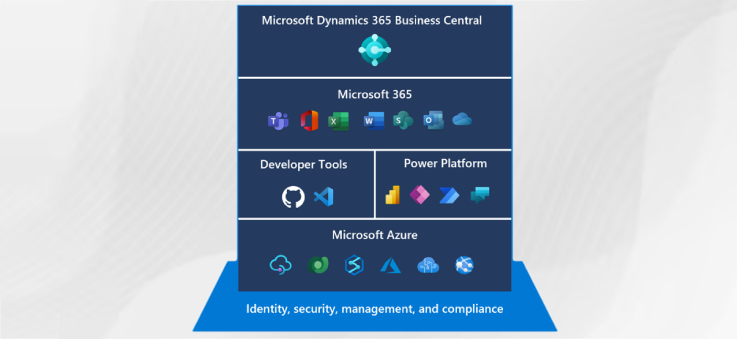A streamlined business ecosystem translates into efficiency and growth. In a disconnected world, businesses often suffer data silos, inefficiencies, and costly errors. For instance, a Forrester study found that 64% of firms agree that implementing ERP Software-as-a-Service (SaaS) would deliver business value. Microsoft Dynamics Business Central deals with these challenges by integrating with the Microsoft 365 Suite, enabling finance, sales, operations, and customer service teams to collaborate on a unified platform. This integration streamlines workflows, enhances real-time collaboration, and minimizes manual processes, allowing businesses to focus on strategic growth.
Microsoft 365 is the worldwide working favorite productivity suite for businesses, with over 345 million paid users. The automation, reporting, and decision-making are done more effectively due to its integration with Microsoft Dynamics Business Central. It is this real-time data accessed by Teams while working in familiar apps such as Outlook, Excel, or Teams that boost productivity and accuracy.
Imagine being able to create a financial report directly in Excel or manage your customer interactions in Outlook. These are time-savers that increase accuracy and support better decision-making. Read on to learn more about how this powerful integration can benefit your operations!
Understanding the Microsoft 365 Suite
Microsoft 365 is an integrated toolset for productivity, collaboration, and security to support companies of all sizes. It includes Word, Excel, and Outlook and more enterprise-grade services such as OneDrive, SharePoint, and Microsoft Teams. These tools enable automation of workflow and enhancement of data security and facilitate collaboration remotely.
Microsoft Office has over 1.5 billion users all over the world, while 73% of enterprises operate on Microsoft 365. With its seamless integration capabilities, businesses leveraging Microsoft 365 report a 50% increase in team collaboration efficiency and a 30% reduction in IT maintenance costs.
Let us now decode the key features of Microsoft 365:
Cloud-Based Productivity and Collaboration
Microsoft 365 cloud-based applications allow team members to collaborate on documents in real-time. Employees can co-author Word, Excel, and PowerPoint files with OneDrive and SharePoint. This eliminates versioning issues and improves efficiency. Companies using cloud collaboration have achieved a 30% increase in productivity.
Microsoft Teams for Unified Communication
Microsoft Teams brings together chat, video conferencing, and document-sharing from one platform. It works with Microsoft Dynamics Business Central to simplify business workflows to allow employees access to financial and operational data right within Teams. Organizations become less reliant on third-party communication tools and improve internal collaboration when using Teams.
OneDrive and SharePoint for Secure Data Management
OneDrive gives each user 1TB of cloud space for secure access to files across devices, as well as sharing among colleagues. SharePoint enhances document management through permission-based role access and workflows. All of these help organizations enforce data regulations through methods like encryption and data loss prevention (DLP).
Power BI for Advanced Analytics
Power BI integrates effortlessly with Microsoft Dynamics Business Central while turning raw financial, sales, and inventory data into interactive dashboards. Real-time data visualization and predictive analytics happen through this distinct integration and help the company in effective decision-making based on data.
Enterprise-Grade Security and Compliance
Cyber threats security in Microsoft 365 is ensured by Microsoft Defender, Azure Active Directory, and Multi-Factor Authentication (MFA). The integrated compliance tools meet regulatory standards, such as GDPR, HIPAA, and ISO 27001.
Integration with Office 365- Examples
Microsoft 365 integrates seamlessly with Microsoft Dynamics Business Central to optimize efficiency and collaboration within the organization. Currently, there are over 2 million users worldwide, which strongly indicates the significance of the platform in the current business. This integration improves financial management, automates workflows, and allows communication through core business applications into a singular ecosystem that reduces manual work, improving operational efficiency.
Email and Calendar Synchronization
Embedded into Microsoft Outlook, Microsoft Dynamics Business Central enables users to access customer records, financial transactions, and sales orders from the inbox. The business update provided by this synchronization ensures that emails, calendar events, and even task assignments are linked to business data.
For instance, when a meeting is scheduled with a client, the meeting could include financial reports or pending invoices attached directly from Microsoft Dynamics Business Central. So, manual data entry will not be required for having the systems and communications in sync. Also, automated reminders and follow-ups may be set up to optimize contacts with clients without missing opportunities. Businesses can build workflow configurations to execute various functions, for example, reminders for payments on overdue invoices.
Microsoft Teams Integration
Using Microsoft Teams, the integrated user interface allows Microsoft Dynamics Business Central users to retrieve the application data and share it during conversations and meetings.
Using adaptive cards and workflows from Power Automate, the sales team members can receive automated notifications about progress made in deals, financial approvals, and overdue payments. Consequently, this reduces the extent to which they will rely on email.
As an example, an accounts manager can pull an aging accounts receivable report over a Teams call and share collection action plans without switching applications. Teams’ AI-powered insights will give instant recommendations based on business trends to help users prioritize actions. Finally, this team integration into Microsoft Dynamics Business Central allows direct data entry and transaction approvals, therefore streamlining collaboration across departments.
Power Platform Integration: Expanding the Microsoft 365 Ecosystem with Low-Code Automation and Advanced Analytics
Microsoft Dynamics Business Central works perfectly with the Power Platform allowing businesses to automate workflows, analyze data, and create applications with a minimum of coding knowledge. By applying Power Automate, Power BI, and Power Apps, enterprises enhance productivity while streamlining operations generate real-time insights, thereby fostering smarter decision-making across departments.
Power Automate
Using REST APIs, HTTP connectors, and cloud-based triggers, Power Automate allows Microsoft Dynamics Business Central customers to design automatic workflows. Event-driven automation supports real-time synchronization of Business Central with Microsoft 365 applications. Importantly, workflows include multi-step processes, such as invoice validation and approval routing, integrating seamlessly with Business Central, Outlook, SharePoint, and Teams.
For instance, on Threshold, sales invoices above a certain value, enter an approval request trigger to the finance manager by Teams, which records approval in Business Central. It supports robotic process automation (RPA), which allows enterprises to interface with legacy systems that do not have API access. According to Microsoft, Power Automate saves on human intervention in workflows by approximately 27.4% and thus improves operational efficiency.
Power Apps
With Dataverse, Power Apps allows quick application development for securely relational data storage and integration in Microsoft Dynamics Business Central. One can develop applications using model-driven or canvas apps and customize them for use within the organization. Model-driven apps have role-based security and governed data management, while canvas apps have flexible UI for mobile and desktop users.
For example, a warehouseman can use a Power App to scan barcodes, update inventory levels, and in real-time sync the changes with Business Central through API calls. Also, according to Gartner, by 2025, it will be low-code/no-code platforms such as Power Apps that will support 70% of new enterprise applications.
Power BI
Power BI Business Intelligence improves by extolling direct ODATA feeds and Azure Synapse Analytics to process huge amounts of data from Microsoft Dynamics Business Central. It causes data modeling in real time, predictive analysis, and AI insights through DAX (Data Analysis Expressions) and Power Query. Power BI reports can be embedded directly within the Business Central dashboards, enabling the users to track and analyze financial performances, inventory turnovers, and revenue trends without hopping from applications.
For instance, an AI-driven anomaly detection can be used to flag cash flows that have shifted outside their expected parameters and thus trigger an investigation by finance teams. Forrester has also found that Power BI customers will ultimately see 366% ROI in a span of three years while cutting their cost of analyzing data.
The Bottom Line
Today, companies require not isolated applications but a complete ecosystem that would increase efficiency and decision-making. Integration of Microsoft Dynamics Business Central with Microsoft 365 and the Power Platform helps businesses eliminate data silos, automate workflows, and better collaborate.
Additionally, seamless data synchronization between Business Central and Microsoft 365 ensures real-time updates across finance, sales, and operations, reducing discrepancies and enhancing decision-making accuracy.
Advanced AI-powered insights within Power BI further enable predictive analytics, allowing businesses to proactively address financial risks and optimize resource allocation. Moreover, built-in API connectors facilitate interoperability with third-party applications, thus extending automation capabilities and enhancing system scalability.
Streams Solutions specializes in customizing Microsoft Dynamics Business Central on a business level. Contact us today for your next step towards seamless digital transformation.