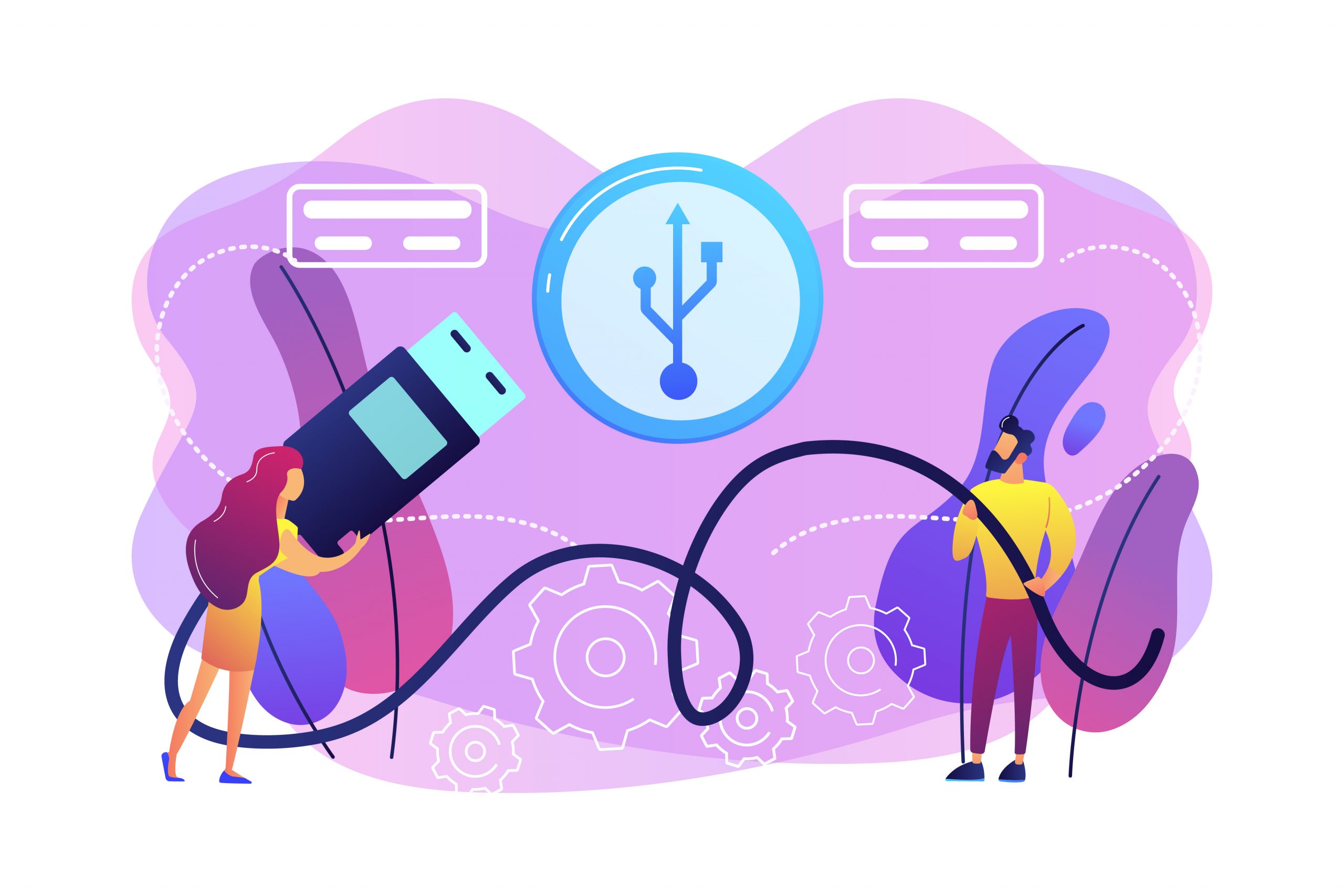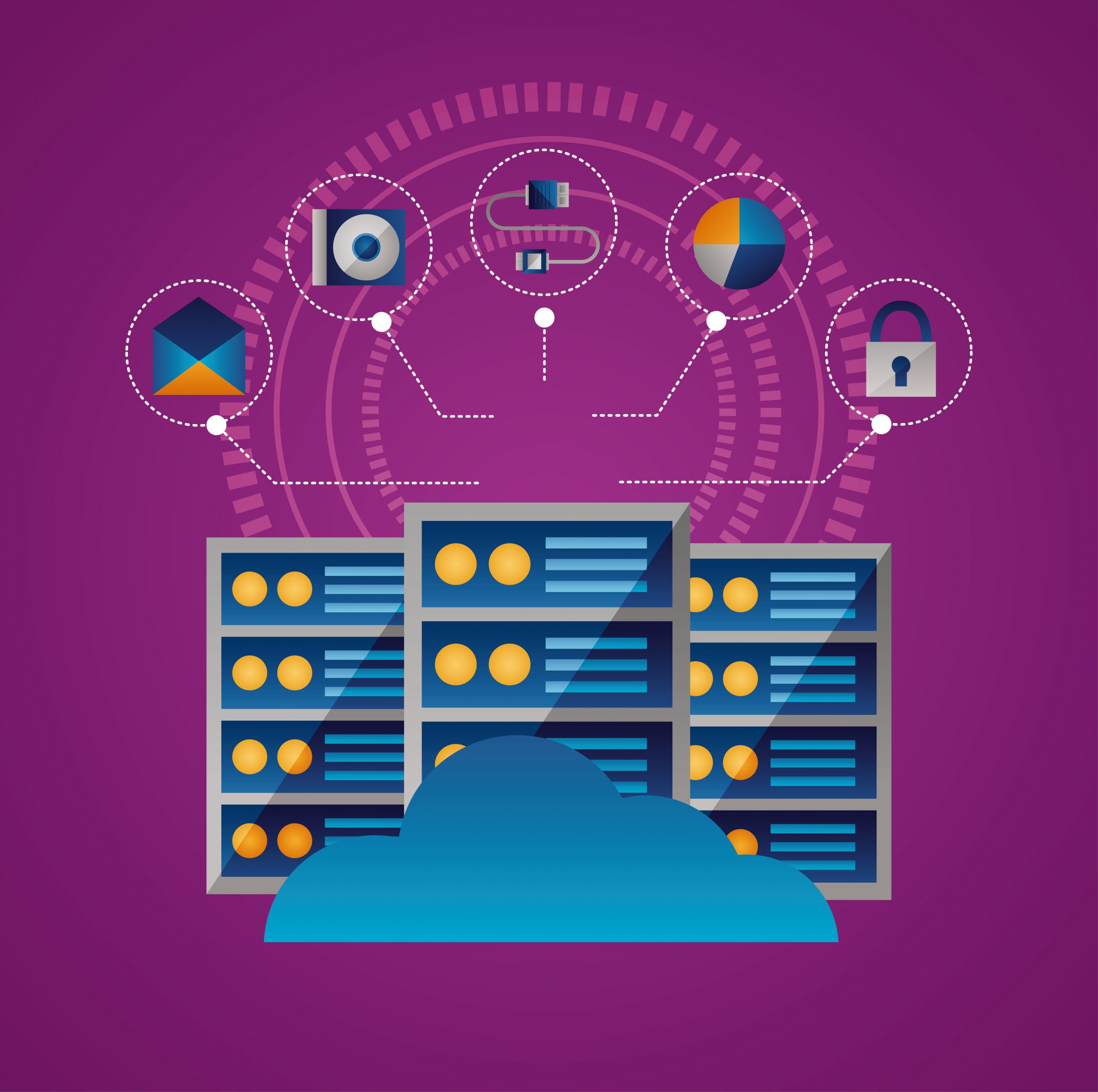In an ecosystem where data does not live in just one place, and systems refuse to talk natively, the ability to build a Custom Connector in Celigo becomes not just useful but operationally necessary. While Celigo provides a large library of prebuilt connectors for commonly used applications like NetSuite, Salesforce, and Shopify, not every API gets listed. And frankly, not every enterprise uses the market’s most common platforms. When you are working with legacy tools, niche third-party software, or internal APIs, custom connectors are your only realistic route to keep data flowing without human bottlenecks.
At a glance, building a custom connector with Celigo may look straightforward. But doing it in real-world project environments, where API documentation is unclear, where environments are unstable, and where teams are juggling both integration development and day-to-day operations, demands more than just a setup wizard. It demands architectural clarity, patience for versioning quirks, and a deep appreciation for how Celigo abstracts API logic behind reusable blocks.
Before you dive into the connector configuration screen, you need to understand where it fits in your automation landscape, what technical debt it may accumulate, and what operational advantages it could unlock when built with discipline.
Why and When to Build a Celigo Custom Connector
Celigo’s out-of-the-box connectors are robust, but the need for a Custom Connector typically emerges in one of the following scenarios:
- The application or service you need is not listed in Celigo’s Integration Marketplace
- You require very specific API behavior or query formats not supported by the HTTP Universal Connector
- The third-party API you are integrating with uses custom headers, authentication schemes, or payload logic
- You need to reuse the same connector across multiple flows, tenants, or business units
Creating a Custom Connector is not simply a workaround. It is a conscious step toward building an abstraction layer that gives your developers repeatability, gives your architects control, and gives your operations team traceability. That only happens if you treat this like a real component of your integration architecture, not just a shortcut.
Supported Use Cases for Celigo Custom Connectors
There are very specific use cases where building a custom connector becomes the most strategic decision rather than a tactical compromise. These include:
Support for Unlisted APIs in Celigo
If the external system you need to integrate with is not part of Celigo’s prebuilt connectors, and if that system has a documented REST or SOAP API, building a custom connector is the cleanest approach. This applies to in-house CRMs, vertical industry applications, or homegrown ERP extensions.
Market-Specific Tools Not in Celigo Library
There are regional platforms, especially in areas like logistics, fintech, and HRMS that may never make it into Celigo’s connector roadmap. Waiting for official support in such cases is not realistic. Custom connectors provide the path forward.
Complex Authentication Requirements
Some APIs require more than just a token in the header. They may need signed URLs, HMAC-authenticated requests, or chained token refresh flows. These scenarios are difficult to manage with basic HTTP connections. Custom connectors allow you to define and test those behaviors natively.
Ease of Reuse Across Integrations
Once built, a Celigo custom connector becomes a reusable asset across all your integration flows. You do not need to rebuild connection logic repeatedly. That increases your speed and reduces your long-term maintenance load.
Strategic Advantages of Using Celigo Custom Connectors
When implemented correctly, custom connectors allow you to make integrations predictable, repeatable, and visible. Here is what makes them strategically valuable:
Time-Saving for Scale
Once the connector is configured, it eliminates the need to script every call from scratch. This results in time saved across multiple flows or client implementations.
User-Friendly Interface
Unlike manually configuring HTTP steps with JSON payloads, the custom connector provides a friendlier UI for building and modifying endpoints, especially for integration specialists who may not be full-stack developers.
Accelerated Testing and Debugging
Celigo’s connector framework allows for endpoint testing directly within the connector builder. That reduces context switching and helps isolate issues early in the build phase.
Structured Connector Logic
Instead of cluttering your flow with repetitive logic, the connector consolidates everything into a single, clean module. This is especially useful in teams where multiple developers are working on parallel flows.
Known Limitations of Celigo Custom Connectors
There are limits you need to plan around. Custom connectors are not a magic solution, and they do not suit every use case. Below are the major constraints:
No Built-in Error Handling
Unlike Celigo’s prebuilt connectors, custom connectors do not include advanced, auto-configured error handlers. That means you must handle retries, fallbacks, and alerts explicitly in the integration flow.
Manual Maintenance Over Time
If the target API changes its request structure, authentication mechanism, or pagination model, the custom connector needs to be manually updated. There is no automated sync with the source API documentation.
No Real-Time Webhook Sync
Celigo custom connectors do not natively support real-time webhook-based event triggers. You may need to combine polling with scheduled flows to approximate real-time behavior.
Redundant to HTTP Universal Connector in Basic Cases
If your integration only requires GET or POST calls to simple endpoints with no special auth, the HTTP Universal Connector might achieve the same outcome with less upfront effort.
Understanding the Architecture Behind a Celigo Custom Connector
Technically, a Celigo Custom Connector is a JSON-defined blueprint for a set of API endpoints. These endpoints are then exposed within the Celigo UI, where users can call them as steps inside integration flows.
Every connector consists of:
- Connection configuration (authentication details, base URI, headers)
- Resources or endpoints (GET, POST, PUT, DELETE logic)
- Request templates and input fields
- Response schema definitions
- Test capability for each endpoint
You build and deploy the connector through the Connector Builder UI. The configuration is stored and versioned within the integrator.io environment. Once saved, the connector is immediately available for use across flows.
Building and Maintaining a Celigo Custom Connector: A Grounded Technical Walkthrough
Now that the purpose, strengths, and limitations of Celigo Custom Connectors are clear, the real work begins. This is where best-case documentation gives way to field-level nuance. You are not just filling form fields in the UI. You are translating API behavior into a reusable connector logic that other team members, or your future self can rely on when production issues hit.
Starting with the API: The Raw Material of a Custom Connector
Before you open the connector builder, start with the raw API documentation. Parse it like a blueprint. Read what is not obvious: pagination behavior, header nuances, non-200 responses, rate limits. If the API is internal or undocumented, sit with the engineering team and draw it out. A connector is only as robust as the assumptions behind it.
Pay attention to:
- Authentication Method: Is it token-based, OAuth 2.0, HMAC, or something proprietary?
- Endpoint Structure: Flat REST resources or nested with dynamic path variables?
- Headers Required: Static headers or runtime-generated ones?
- Common Status Codes: How does the API behave on timeouts, missing params, or duplicates?
Celigo’s connector builder assumes you know these details. It will not validate them for you.
Building the Connector in Celigo
Here is the part where engineers often slow down, not due to complexity, but due to the choices they must make.
Step 1: Set up authentication. Use the Authentication tab to define your token or OAuth profiles. Celigo does not auto-refresh your logic. You need to configure token refresh flows manually if the API demands it.
Step 2: Define resources. Think of resources as modular endpoints. Each one maps to an API call: a GET for a customer list, a POST for invoice creation, a DELETE for object removal. Use parameters and dynamic path variables, and configure required fields in the UI.
Step 3: Template the request body. This is where input from your flow maps into the API’s required format. Map parameters, default values, or placeholders using Celigo’s expression language.
Step 4: Define the response schema. Celigo allows you to parse and reuse the API’s response inside your flow. Define expected output fields so downstream steps can reference them without scripting.
Step 5: Test endpoints. Do not skip this. Test with real data and watch the raw logs. If anything feels unclear or unstable here, it will break in production.
Best Practices for Building Maintainable Connectors
A working connector is not a reliable connector unless you build it with future-proofing in mind.
- Use descriptive names for each endpoint. You are not the only one using this six months from now. Call it CreateCustomerRecord, not POST1.
- Version endpoints if API behavior changes. Some APIs break backward compatibility. Instead of editing a live connector, create a new version and notify your team before rollout.
- Comment your connector setup. Use the description fields. Note auth logic, pagination quirks, or rate limit thresholds. This is not overkill, in fact it is operational insurance.
- Design with reusability in mind. If your connector is only usable for one customer or flow, you missed the point. Make input parameters flexible, validate field formats, and abstract out hardcoded values.
Handling Errors and Debugging Logic
The moment you push a connector to production, real-world errors begin. That is where your design discipline is tested.
- Capture the raw API response. Do not rely on Celigo’s error summary. Log the full response in your flow’s error path for downstream diagnosis.
- Tag failed transactions with metadata. Add a custom field that captures endpoint name, connector version, and error summary.
- Avoid silent failures. Route error conditions to an alerting mechanism — Slack, email, or your error queue. Do not assume someone will notice broken data in the UI.
- Retry logic is your responsibility. The connector does not retry automatically. Build logic in your flow that retries temporary failures with exponential backoff.
Real-World Use Cases for Celigo Custom Connectors
These are not hypothetical. They are scenarios where custom connectors saved days of manual integration work:
- Connecting a regional logistics API to NetSuite for real-time shipment sync, including token-based authentication, rate-limited GETs, and custom headers
- Integrating a local HRMS platform into Salesforce, where data is pulled daily using non-standard JSON payload structures
- Pulling approval statuses from an internal audit system, where every GET call needed HMAC-signed headers and date-bound queries
In all cases, the benefit was not just automation. It was control. The team knew what the connector was doing, how to test it, and how to fix it fast when something broke.
The Long-Term Role of Custom Connectors in Your Integration Strategy
If you are building a serious integration program, custom connectors are not exceptions. They are the default strategy for anything outside the mainstream.
They allow you to:
- Integrate without waiting for vendor support
- Move faster in niche or regulated industries
- Build abstraction layers that reduce technical debt
- Train your team on real, not theoretical, integration patterns
But they also come with responsibility. You must document, test, monitor, and own the full lifecycle. If you do, they pay back quickly in time saved and issues avoided.
At Streams Solutions, we help engineering and operations teams use custom connectors not just as shortcuts, but as building blocks in stable, scalable integration architecture. If your current Celigo setup is blocked by unlisted APIs or brittle flows, we can help you build connectors that do not just work, they last.